Changes in the Identification Process in Accessing Databases
Please note that from Monday, June 12th, access to all University systems, including databases, will be changed to Microsoft 365. The username will be the user’s university email address, not the user's ID card. The password will remain the same as the personal password.
In addition, the university has built a portal for all university users called "My Bar Ilan". The portal coordinates access to all the various Bar-Ilan systems, including access to the library system’s databases and catalog. After the initial authentication, the user can switch between the various services without additional identification.
Access to the Libraries and Information Division Databases
Regular access to the library's services using the Libraries and Information Division’s home page (databases, catalog, etc.) will be possible without entering the portal, although the authentication will be via Microsoft 365.
After clicking on the name of the requested database, the regular entry page to the databases will appear:
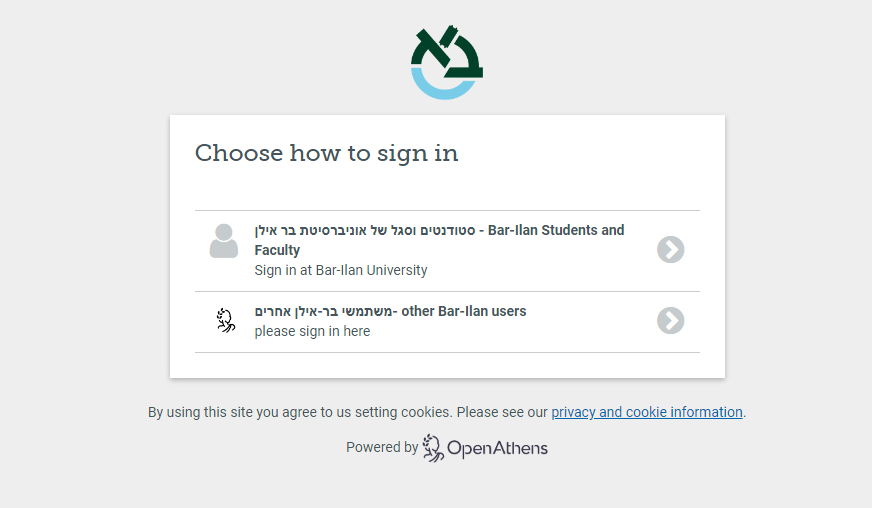
After selecting student and faculty access, you will be taken to the M365 login page for example:
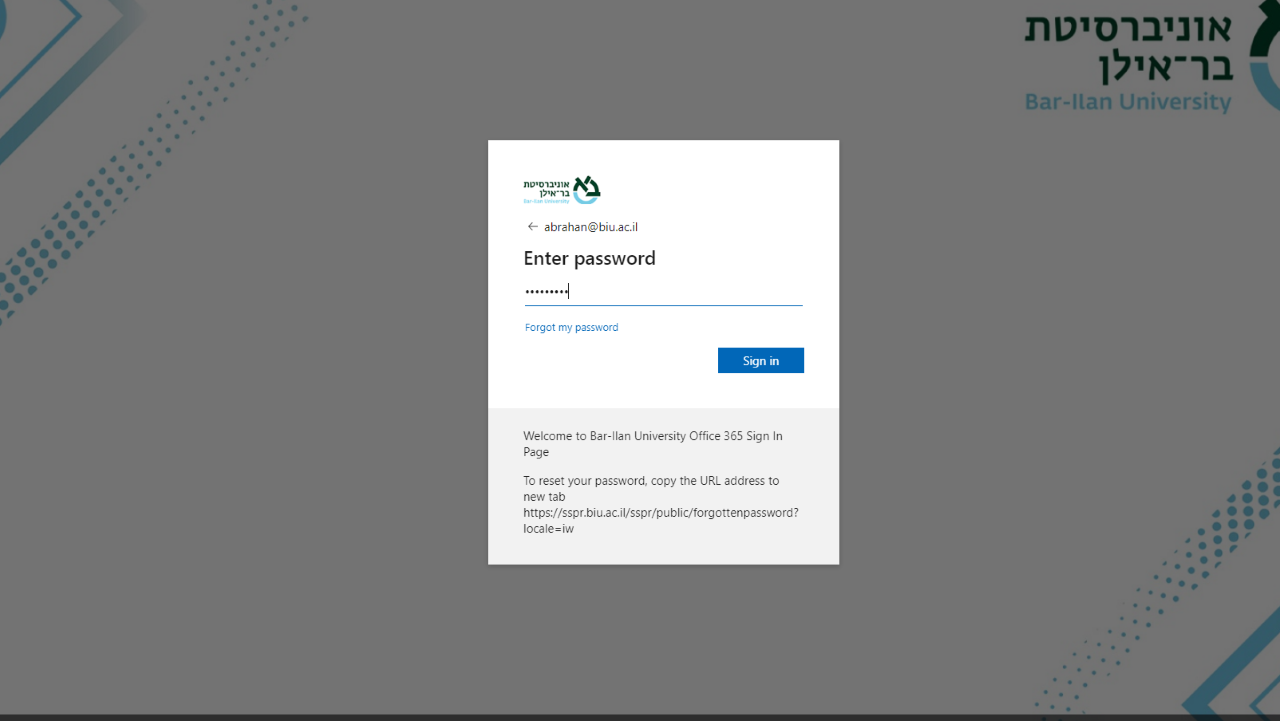
After authentication, you will be transferred to the requested database.
Please note that it may be necessary to clear cookies in the browser for the first time after the above change is made to receive the screens in an orderly manner.
Last Updated Date : 11/08/2025