Bibliography Management Software
Bibliography management software allows researchers and students to:
- Collect bibliographic references from databases.
- Create bibliographic references as you write, using a wide variety of citation methods.
- Create bibliographies.
- Save references, organize them into folders, and add comments and notes.
- Share mentions and files with students, study groups, or colleagues from around the world.
There are several tools in the field, all with advantages and disadvantages. The programs presented below are free, and it is important to note that they were not developed to work with Hebrew sources.
Note:
- Please note that software is never perfect, and it is important to know the citation rules used in order to avoid mistakes.
- Each tool has its pros and cons.
- In any case, the use of these tools does not exempt you from the obligation to familiarize yourself with the citation rules and to validate the suggested citation format.
|
- A tool for managing, organizing and quoting mentions and sources.
- Works on local desktop and offline.
- Enables creation of a network account to save the information, which automatically synchronizes with the local software. - Saves articles as PDF, enables you to annotate and share with others. - Enables snapshot of the web page from which the information was taken. - Saving the information on the server allows quick and convenient access to all research material from any computer. - Enables insertion of quotes and references while writing. - Generates bibliographies automatically. |
||||||||||||||||||||||||||||||||||||||||||||||||||||||||||||
|
- Software for managing, organizing, and quoting mentions and sources.
- Works on two platforms simultaneously – a desktop version and a browser-based online version, which automatically synchronize with each other. - Requires registration with user name and password. - Saves articles as PDF files, writes comments and markups on the articles themselves and can be shared with others. - Saves all the information on the server and allows quick and convenient access to all research material from any computer. - Allows inserting quotes and references in the process of writing the paper. - Generates bibliographies automatically. |
||||||||||||||||||||||||||||||||||||||||||||||||||||||||||||
|
EndNote software has two versions – a full paid version and a smaller free web version @. -The software works online web-based only. Any student or faculty member interested in training on the software can contact Yodfat Ta'asa - Reference Department Yodfat.Taase@biu.ac.il |
||||||||||||||||||||||||||||||||||||||||||||||||||||||||||||
|
Comparison Table
|
||||||||||||||||||||||||||||||||||||||||||||||||||||||||||||
|
Tools to Create Citations and Bibliography The following are tools that allow you to create a citation for a single item: |

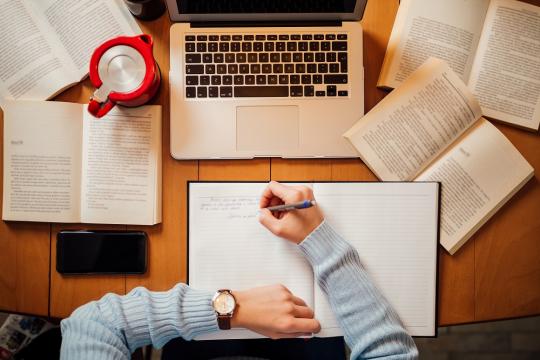


 Zotero
Zotero Mendeley
Mendeley 