Author Evaluation
These metrics help quantify a researcher's impact by analyzing all the citations their publications have received throughout their publication history
There are several metrics:
Total Number of Publications The total number of publications by the author. |
Total Citations The total number of times the author's publications have been cited by others. |
h-Index A metric for evaluating a researcher's productivity and impact. The index is calculated as follows: a researcher has an h-index of h if they have h publications, each of which has been cited at least h times. For example, a researcher with an h-index of 8 has at least 8 publications, each cited at least 8 times. Important Points to Note:
|
Author Field Weighted Citation Impact (FWCI) Calculates the author's average based on their publication history, limited to 1996 onwards. The metric examines the relative impact of the author compared to other authors:
Note: The FWCI metric for individual articles is available through Scopus, but measuring FWCI at the author level requires a subscription to SciVal (Bar-Ilan University does not have a subscription). |
Sources for Finding Author Evaluation Metrics:
Web of Science Using the Web of Science database, you can get information on the total number of publications by a selected researcher and the number of citations these publications have received. These metrics are derived based on the publications indexed in Web of Science. To find the information, enter the database and select the Researchers tab. Search by the researcher's last name and first name under Researchers. You can find the researcher using the following options:
On the researcher's page, click on View Citation Report to get detailed information, including the total number of publications, h-index, and total citations. You can also access the researcher's page by searching for articles (Documents tab). Clicking on the author's name listed for any publication in the search results will lead to the author's profile, where you can get the desired information. |
Scopus The database allows obtaining information on the total number of publications authored by a researcher, the number of citations for each publication, and the h-index. These metrics are derived based on the publications indexed by Scopus. To find the information, enter the Scopus database, select the Authors tab, and search for the author by:
Select the relevant author from the author results page and click on ‘citation overview’. A page detailing the number of publications, citations, and h-index will be displayed. A visual representation of the number of citations and publications over the author's publication years is provided. Independent citations can be excluded, and a table with the number of citations each publication received over the years can be obtained. |
Google Scholar The author's profile page on Google Scholar provides information on journal-level metrics. The page lists the author's publications indexed by Google Scholar. You can sort them by citation count and by years. Next to the list, you can see the following metrics:
The profile page also shows the researcher's co-authors and links to their profiles. |
Publish or Perish Publish or Perish is a free software for retrieving and analyzing academic citations from various information resources, some of which are university subscriptions. Pre-installation is required. Download here. Using the software, you can search by author, publication name, keywords, and more, and get various citation metrics in the search results. |
Advantages and Disadvantages of Using Author Evaluation Metrics:
Advantages
|
Disadvantages
|